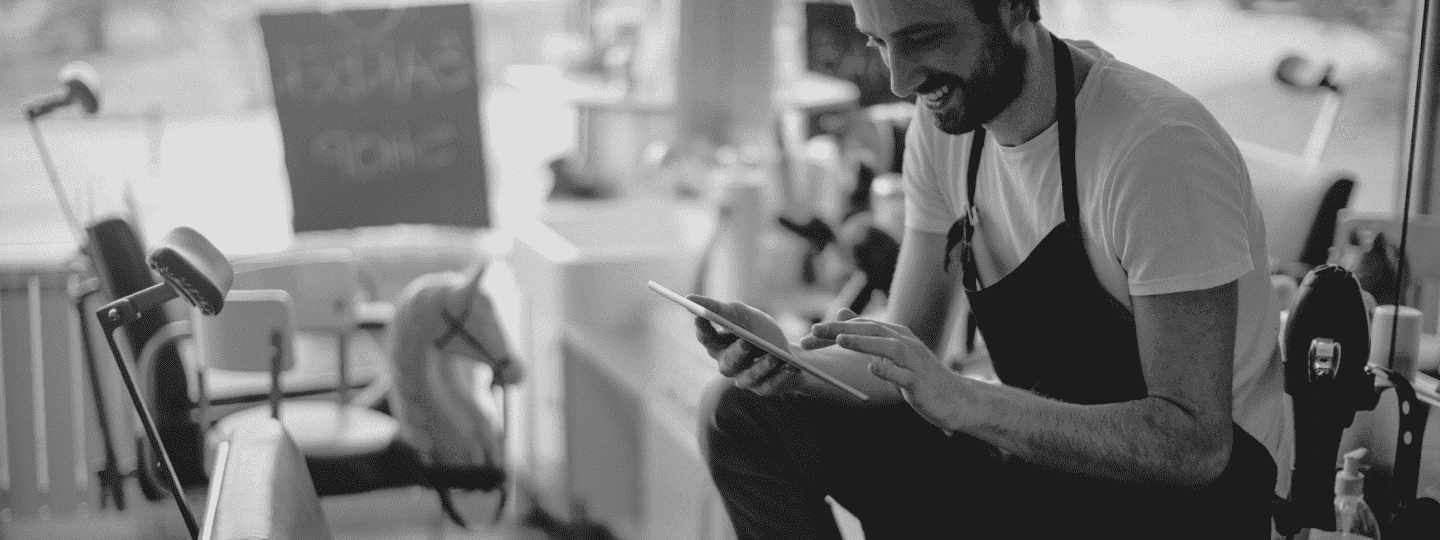The essential Facebook booking app for barbers
Whether you upload hourly, daily or once in a while, your Facebook profile has the opportunity to reach countless potential clients. Every photo, video or tagged post gets more eyes on your shop – ensure you capitalize. Feature a ‘Book now’ button on your business page and ads, enabling any online fan to reserve a spot in your calendar.