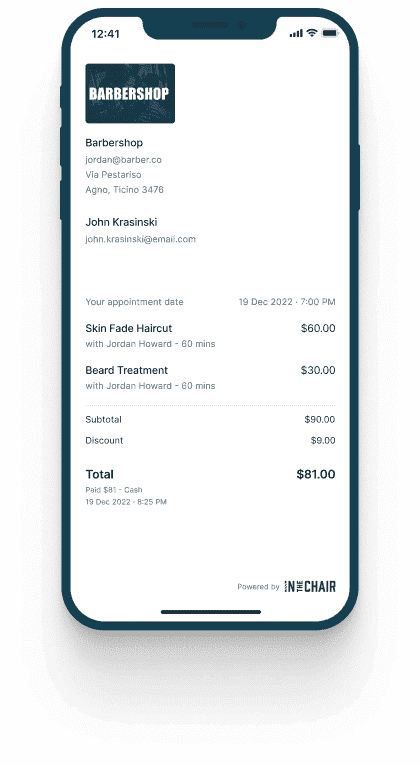Manage payments from anywhere
With the INCH desktop and mobile apps, you can take in-person payments through your calendar. Simply open the appointment details and enter a payment method. You can choose from Square and Stripe, to Apple Pay and PayPal, and automate digital receipts. No matter what device you use, payment data syncs straight to your account.